I will show you “How to Delete in Packet Tracer” in this tutorial.
Please follow this step-by-step guideline.
First of all open the Cisco
Packet Tracer simulation software. Select the “Delete” option like the
below screenshot.
Related Post:
So this is the way How to
Delete in Cisco Packet Tracer. This blog post is really helpful for you.
Please comment in the comment section below and share this post on your
social media platform. Thank you!


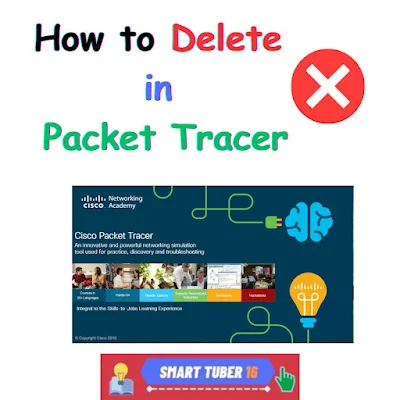




0Comments