In packet tracer, we write
the IP address or hostname by labeling our network topology. So if you don’t
know How to Add Text in Packet Tracer this post is only for you.
How to Add Labels in Packet Tracer
I have drawn a simple network topology with two pcs and one router.
Please see the attached image. My default router name is Router0 and PCs names
are PC0 and PC1. I will not configure PCs and Router and my purpose is not to show the configuration. I will show you how to add text box in packet tracer.
For example, I want to assign those IP addresses for Router0, PC0 and PC1,192.168.1.1, 192.168.1.2 and 192.168.1.3 respectively. For my convenience, I will add three text boxes besides Router0, PC0, and PC1. When I will configure this topology I need to change the host names. Say for example my Router0 hostname has changed to R. PC0 and PC1 host names will be changed to PC-A and PC-B.
So now I will add or write those host names to my topology by just clicking on the word Router0, PC0, and PC1 in the cisco packet tracer. Then edit option will be opened. Please follow the attached screenshot.
You Might Like To Read:
Now I can easily change host names Router0, PC0, and PC1 host names to R, PC-A, and PC-B respectively. Under this circumstances, I will assign those IP addresses 192.168.1.1, 192.168.1.2, 192.168.1.3 for R, PC-A, and PC-B individually as a text basis beside those end devices and intermediary device.
2nd Way
For this method, I will just select the Place Note (N) option. And
anywhere in my end device and intermediary device I can create a note and add
text as a note beside those devices.
Using a note is very convenient because I can easily place the note
anywhere and also we can find out our devices' host names and IP Addresses at
ease.
So these are the Best
2 Ways how to add text
in cisco packet tracer.
Which method do you like most from the above description? Please share your thoughts or if you have any query please leave a comment in the comment box below. I am eagerly waiting for your comment and I will appreciate it. Thanks for reading this whole post.
RELATED ARTICLES:
- How to Increase or Change Font Size in Cisco Packet Tracer
- How to Delete a Device in Cisco Packet Tracer
- How to Delete Command in Packet Tracer




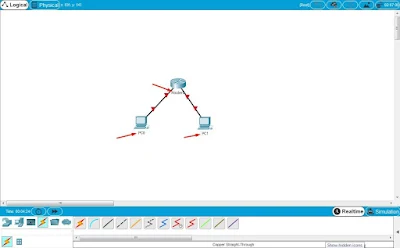


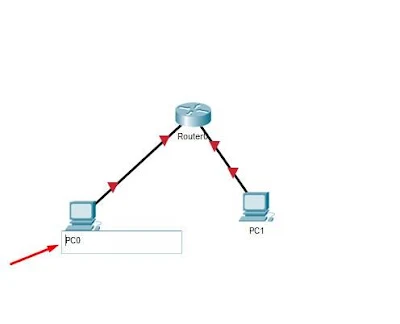





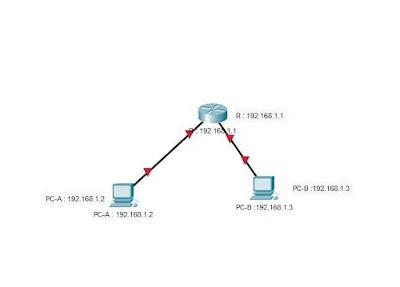




0Comments