If you are a student of Networking Academy which is https://www.netacad.com and you are doing the CCNA course you are familiar with Cisco Packet Tracer. When we are working on Packet Tracer sometimes we need to check our font size because if our cisco packet tracer CLI font size is smaller then we need to make it bigger. So in this post, I will show you How to Find Cisco Packet Tracer Font Size.
How to Find Cisco Packet Tracer Font Size
At first, you need to open
your Netacad Packet Tracer software and login to your packet tracer with your cisco id password. Then you will see an interface like
below this image.
1.1. Click
the Options and then select Preferences.
1. 2. Then
click the Font option under the Dialogs you will find CLI which font size we
are actually looking for.
1.
3. My
default Font is Courier New and the default packet
tracer CLI font size is 14.
So this is the easy and
simple way how to find packet tracer
font size. Please leave a comment in the comment box and share your thoughts.
Thanks for reading this post.
You Might Like To Read:
- How to Increase or Change Font Size in Cisco Packet Tracer
- How to Delete Router Configuration in Packet Tracer





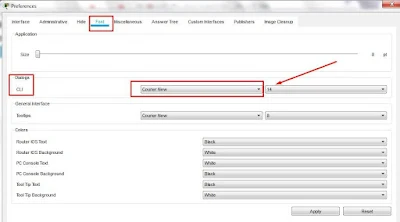
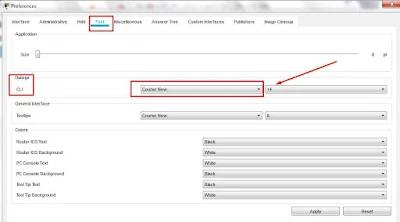



0Comments