Do you know How to Extract Email Address From Website? If your answer is no then this post is only for you. Actually, we use an email extractor extension for our Lead Generation work.
How to Extract Email Address From Website
To extract or scrape any
email from any website I will use a google chrome extension which is Email Extractor. This extension is really
a cool extension and obviously, this is totally a free extension.
You can easily find Email Extractor from the Google App store
just go to the chrome web store and type here Email Extractor and you
will find the Email Extractor.
I don’t need to add this extension because I have already added it but you have to add this extension and just click on the Add to Chrome. After adding this extension you will find it on your chrome browser extension section. If you want you can pin this extension.
For instance, I will go to
this website https://www.thedailystar.net/news-detail-192843
And please see those screenshots the email extractor extension already scraped an email and it showed number one like Facebook notification. To see the full email just click on it and you will find the scraped email which is mustafiz.rahman@unnayan.org
RELATED POSTS:
- What Are the Benefits of Extracting EmailAddresses From Websites
- Ethics ofExtracting Email Addresses from Websites
So this is the process of How to Extract Email Address From Website.
If you find this tutorial is
really helpful then please leave a comment in the comment box. Please share
this post with your friends. Your comment makes me more happy to write a new blog
post.
YOU MIGHT ALSO LIKE :



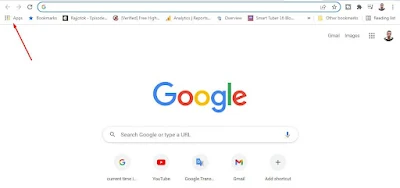
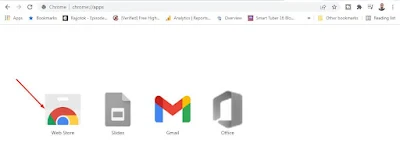







0Comments