This blog post is related to How
to Fix C Drive Automatically Filling up for No Reason. In this post, I will
demonstrate the whole process.
How to Fix C Drive Automatically Filling up for No Reason
So at first, I will go to my start menu from here I will put my mouse cursor on Computer and then right-click on my mouse button and select the properties option. Click on the System Protection and then click the Local Disk (C:) (System) and click on the Configure option.
READ MORE:
- How to Change Wifi Password From Android Phone or Android Device
- What is freelancing?
- Who are freelancers?
Under the Restore Settings
option just select the Turn off system protection. And then click on the apply
and ok button.
Before applying this method
you will check your disk space and also after using this method when you will
check your disk space you will be amazed hopefully you will get the best result.
Personally, I use this method and got a very good result so I can give you the assurance that this method is a 100% working method.
READ MORE:
- How to Delete Router Configuration in Packet Tracer
- How to Make Chrome Browser Faster
- How to Check Imei Number in Android
Thanks for reading this
whole post. If you find this post is really helpful please leave a comment in
the comment box and please share this post on social media. Your comment makes
me more happy to write a new blog post.


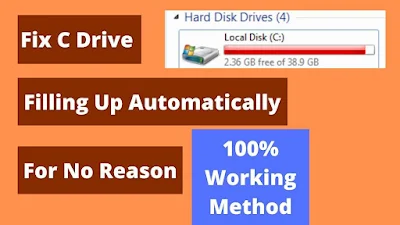



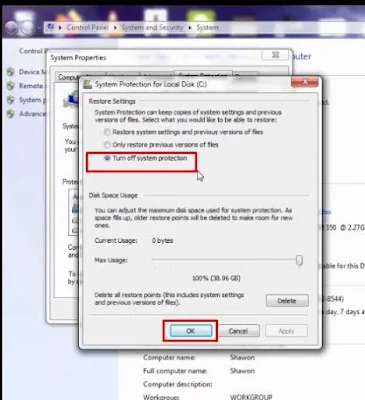



0Comments